The Limitations of Google Translate: Understanding Its Accuracy and Shortcomings
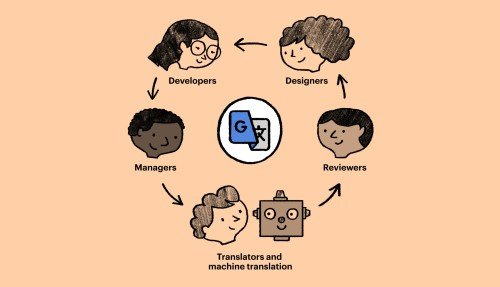
Translation has become an essential part of communication in today's globalized world. With the rise of the internet and the increased need for businesses and individuals to communicate with people from different countries and cultures, the demand for accurate and efficient translation tools has increased.
One of the most popular and widely used translation tools is Google Translate. It is a free online translation service that can translate text, speech, images, and web pages into over 100 languages. Google Translate is easy to use and provides quick translations, making it a convenient tool for many people.
However, as with any automated translation tool, there are limitations to its accuracy, and it may not always provide the most appropriate translation for the context. Therefore, it is essential to understand how to use Google Translate effectively and how to check and correct its translations for accuracy.
In this blog post, we will provide a comprehensive guide to using Google Translate and other translation tools. We will cover the following topics:
How to use Google Translate:
We will explain how to use Google Translate to translate text, speech, images, and web pages. We will also discuss the different options available for translating text, such as detecting the language automatically, translating entire documents, and using the handwriting tool.
Google Translate is a free online translation service that can translate text, speech, images, and web pages into over 100 languages. Here are the steps to use Google Translate:
-
Go to the Google Translate website (translate.google.com).
-
Select the languages you want to translate from and to. You can either type the languages or select them from the dropdown menu.
-
Choose the type of content you want to translate. You can select from four options: "Text," "Document," "Website," or "Speech."
-
If you selected "Text," type or paste the text you want to translate into the box provided. You can also upload a file containing the text by clicking on the "Browse your computer" button.
-
If you selected "Document," click on the "Browse your computer" button to upload the file you want to translate. Google Translate can handle a variety of file types, including Microsoft Word documents, PDFs, and HTML files.
-
If you selected "Website," type or paste the URL of the website you want to translate into the box provided. You can choose to translate the entire website or just a specific page.
-
If you selected "Speech," click on the microphone icon and speak the text you want to translate. Google Translate will automatically detect the language you are speaking and translate it into your chosen language. For international events, though, nothing replaces virtual assistants with on-site interpreting (link in Italian), which ensure accuracy and cultural nuance in real time.
-
Once you have entered the text or uploaded the file, click on the "Translate" button. Google Translate will then provide the translation in the box below.
-
If you want to hear the translated text spoken aloud, click on the speaker icon next to the translation.
-
You can also choose to edit the translation or enter additional text to translate by clicking on the "Edit" or "Add a translation" button.
-
Finally, if you want to save the translation for future reference, click on the "Bookmark" button to save it to your bookmarks. You can also copy and paste the translation into a separate document or application.
By following these steps, you can use Google Translate to translate text, speech, images, and web pages into over 100 languages. However, keep in mind that automated translation tools like Google Translate have limitations and may not always provide accurate translations, particularly for complex or specialized content. It is always a good idea to check and verify translations with native speakers or professional translators.
The limitations of Google Translate:
We will explore the limitations of Google Translate, such as its accuracy, the difficulty of translating idiomatic expressions and slang, and the risk of mistranslation.
While Google Translate is a powerful tool for quickly translating text, speech, images, and web pages into over 100 languages, it has several limitations that can affect the accuracy of its translations. Here are some of the limitations of Google Translate:
-
Accuracy: While Google Translate is continually improving, it is not perfect, and its translations may not always be accurate, particularly for complex or specialized content. The tool relies on machine learning algorithms that analyze large amounts of data to make predictions about the translation, but it can sometimes miss nuances of language and context that a human translator would pick up.
-
Idiomatic expressions and slang: Google Translate can struggle with translating idiomatic expressions and slang, which can be difficult to understand without understanding the cultural context in which they are used. Idiomatic expressions are phrases that have a different meaning than the individual words in the phrase, such as "kick the bucket," which means to die. Slang is informal language that is often used by specific groups, such as teenagers or members of a subculture.
-
Grammar and punctuation: Google Translate can struggle with translating grammar and punctuation, particularly in languages that have complex grammar rules. This can lead to awkward or confusing translations that are difficult to understand.
-
Language variants: Google Translate may not always choose the correct language variant for a particular context, particularly in languages with multiple variants, such as Spanish or Portuguese. For example, Spanish has different variants spoken in Spain, Latin America, and other regions, and each variant has its own unique vocabulary and grammar rules.
-
Mistranslation: Google Translate can sometimes mistranslate text, particularly when the source text is ambiguous or contains errors. This can lead to translations that are completely different from the original text or that convey a different meaning.
In conclusion, while Google Translate is a powerful tool that can be useful for quickly translating text, speech, images, and web pages into over 100 languages, it has several limitations that can affect the accuracy of its translations. It is always a good idea to double-check translations with native speakers or professional translators, particularly for complex or specialized content. This is why AI chatbots still rely on professional translation (link in Italian) to communicate effectively with global audiences.
How to improve the accuracy of translations:
We will provide tips on how to improve the accuracy of translations by using context, choosing the right language variant, and using the correct grammar and punctuation.
Alternative translation tools:
We will introduce other translation tools available, such as DeepL and Microsoft Translator, and compare them with Google Translate.
Human translation services:
We will discuss the benefits of using human translation services, such as professional translators, for complex and specialized content. For example, NGOs often depend on sworn translation in English (link in Italian) to validate official reports and legal documents.
Translation resources:
We will provide a list of translation resources, such as dictionaries, glossaries, and style guides, that can help improve the accuracy and consistency of translations.
In conclusion, Google Translate and other translation tools are powerful tools that can help people communicate across languages and cultures. However, they are not perfect, and it is essential to understand their limitations and how to use them effectively. By following the tips and resources provided in this guide, you can improve the accuracy and quality of your translations and ensure that your messages are conveyed accurately and effectively.